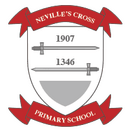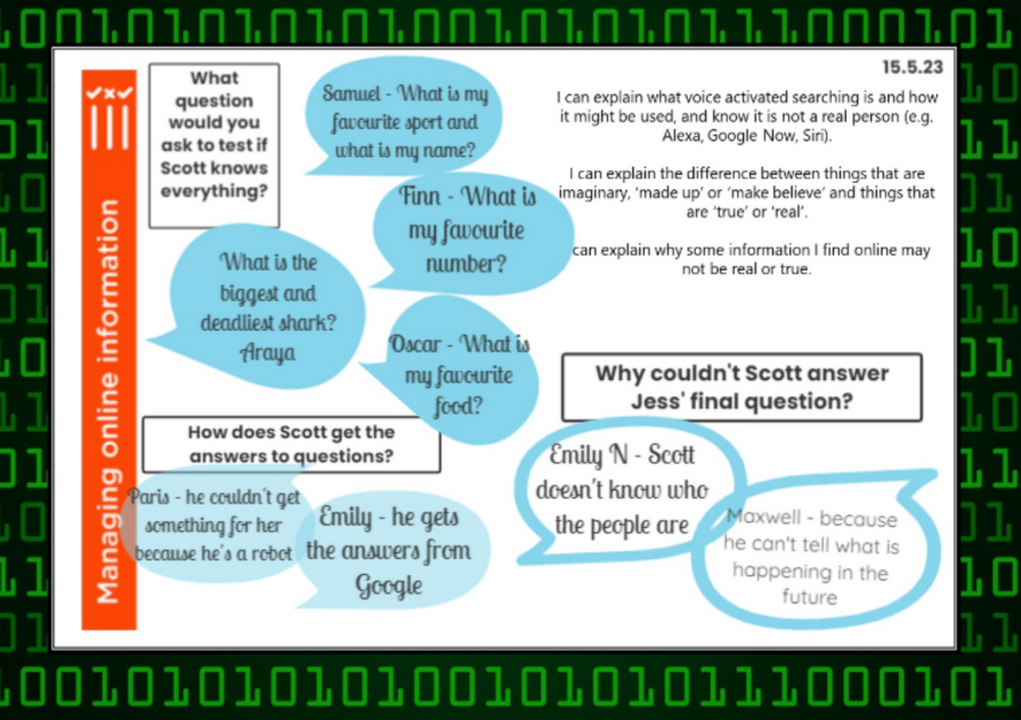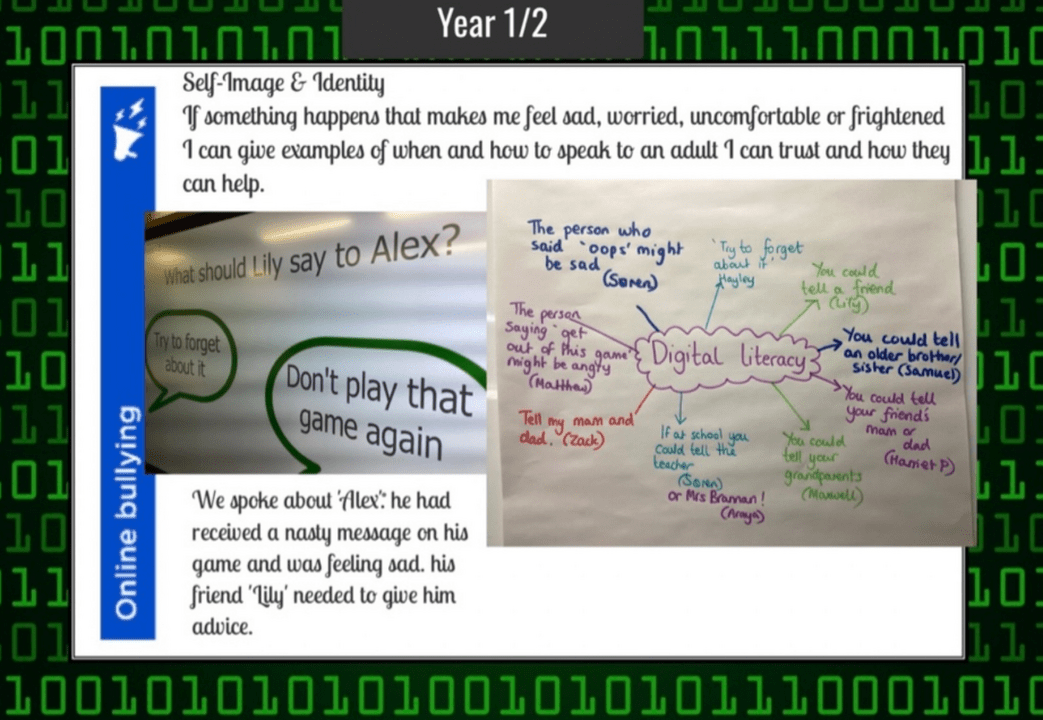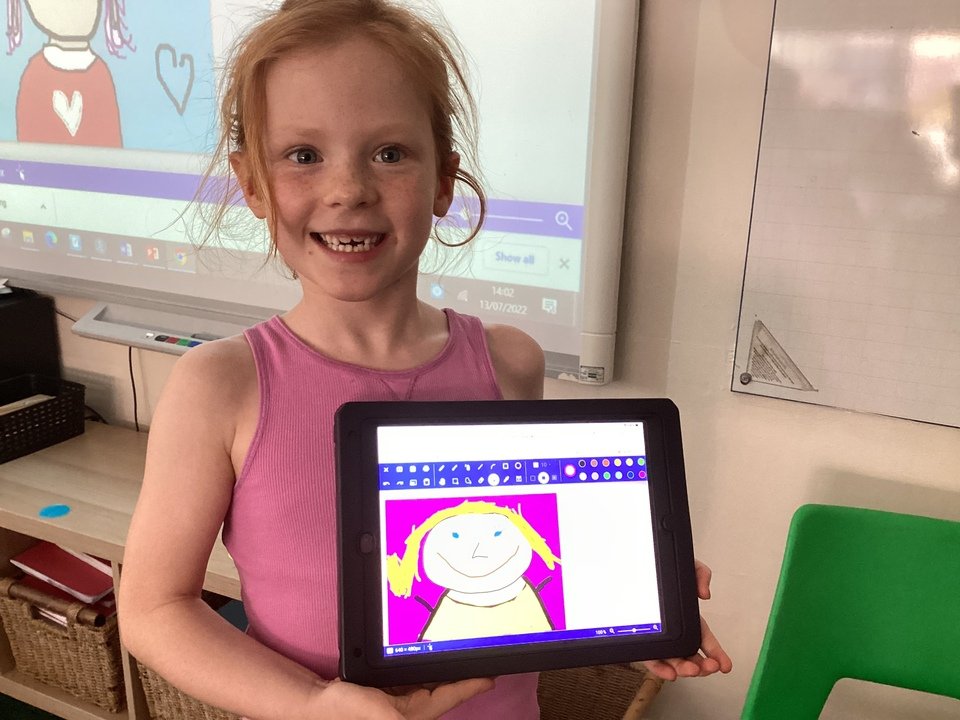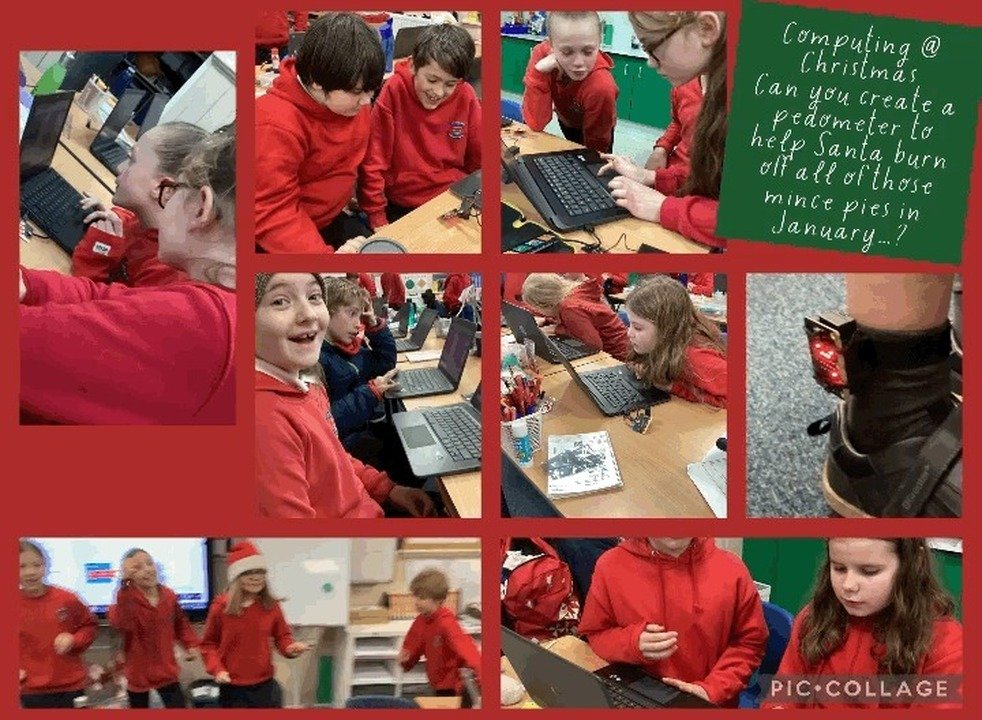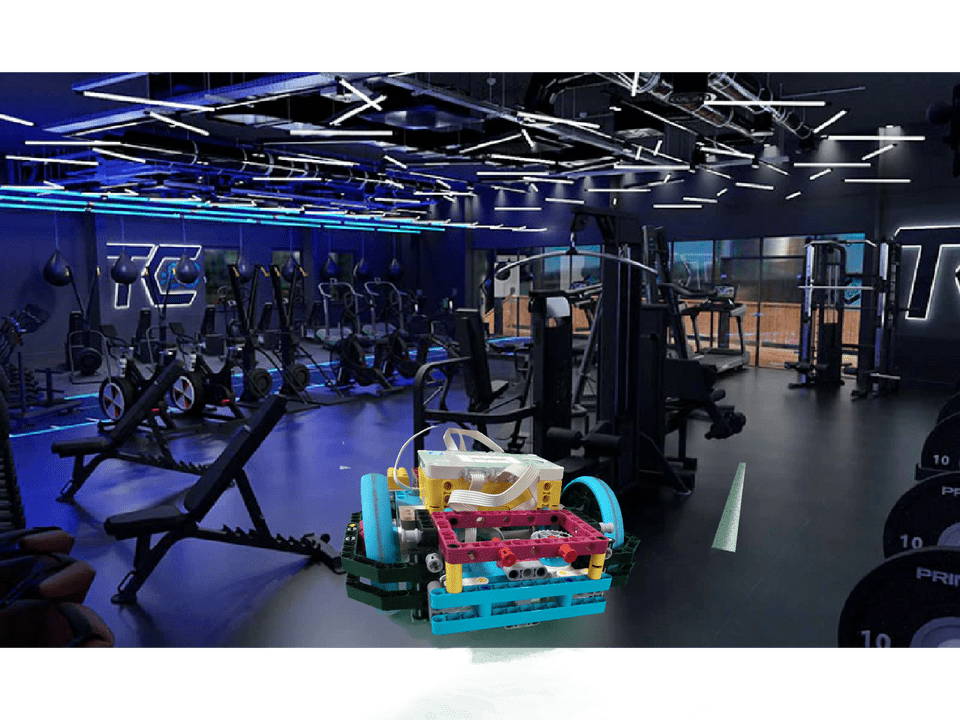Computing
At Neville‘s Cross, we recognise the importance of Computing in preparing our children for the ever-changing digital world that they will grow up in. We want our children to be able to function safely in the digital world, understand how networks connect the world and to be able to create and adapt technology for different purposes.
Our Computing curriculum is designed with our key curriculum drivers in mind:
Creativity – we aim to foster our children’s natural creativity in seeking to understand how the modern world works. We hope they will become creative thinkers who can both use tools to demonstrate their creativity and create tools to do so. Our children will have opportunities to create and edit a range of creative projects using technology including film, music, pictures, photographs and games.
Well-being – we aim to support our children in achieving their full potential in computing and to up-skill them in the benefits of a digital world but also the dangers they may face online so that they can be confident and resilient users of the internet. We practice patience and resilience while debugging algorithms and learn how our actions online can impact others in both a negative and a positive way. We also teach children what to do if they encounter something that makes them worried or anxious online and to be critical of information, news or adverts that they may see that may have been edited for different purposes.
Our Communities – we aim to develop links with those who use technology within our school and local community as well as developing an understanding of how computing impacts upon communities both locally, nationally and world-wide. Children also learn the impact that they can have in the online community and how to forge a positive online persona.
Computing in the Early Years
In the Early years, computing is taught by use and experimentation with the technology we find around us. It is also seen in the everyday rules and routines that form the algorithms of life in EYFS. Children solve problems and show confidence and resilience when finding solutions and when debugging something that hasn’t worked.
Computing in Key Stage 1 and 2
Computing is planned to ensure children are able to progressively develop and deepen their knowledge and skills as they move through school. Children will develop strong computational thinking skills, building on their firm foundations in the EYFS in order to understand and change their digital world. The core of computing is Computer Science, in which pupils are taught the principles of information and computation, how digital systems work and how to put this knowledge to use through programming. Building on this knowledge and understanding, our children are equipped to use information technology to create programs, systems and a range of content. Computing also ensures that our children become digitally literate: they are able to use technology fluently to express themselves and develop their ideas at a level suitable for the future workplace and as active participants in a digital world.
Key Stage 1:
In Key Stage 1, children visit different modules within the 3 strands of Computing. Here is what most children will be able achieve when they leave KS1:
Computing:
Be able to plan, construct, record and de-bug a simple sequence of instructions to control a device, understanding the importance of accuracy and precision. Know about algorithms.
Information Technology:
Know about remote and local storage of data including the difference between textual, graphical and numerical data, being able to save and retrieve files with text, sound and graphical formats. With supervision, use the internet to carry out simple searches.
Digital Literacy:
Understand why personal information needs to be kept private, that information which is put onto the internet is permanent and know how to deal with concerns about contact and content. Know that objects in the wider world are controlled by technology.
Lower Key Stage 2:
In Lower Key Stage 2, children build on the knowledge and skills they have learnt already within the 3 strands of Computing. Here is what most children will be able achieve when they leave Year 4:
Computing:
Understand simple control principles and processes. Begin to apply these logically to control devices. Understand what an input and output is in computing terms and how it impacts on the program’s operation. Understand and use simple sensors within their programming, knowing that when creating sequences to control devices, accuracy is essential to a successful operation.
Information Technology:
Have good internet skills; including, knowing about the importance of accuracy, know about keywords when using the internet and databases, being able to check and evaluate results, developing searches on two criteria. Be aware that web pages on the internet have been created by others and can contain external links.
Know that information can be accessed across a range of devices and technologies. Know that different applications and software are used for specific purposes and can be used to share information with others. Be able to select appropriate applications and software to achieve a specific task, e.g. create a poster.
Digital Literacy:
Be aware of the school’s Acceptable Use Policy and its sanctions, knowing about the use of passwords, security and electronic communication protocols. Know what to do regarding inappropriate content or contact. Have an awareness of ownership of material and content. Appreciate the risks and benefits of content and contacts through online communication.
Upper Key Stage 2:
In Upper Key Stage 2, children build even further on the knowledge and skills they have learnt already within the 3 strands of Computing and start to really get to grips with using technology to express themselves across the curriculum. By the end of Year 6, children will have experience of all of these skills:
Computing:
Design, write and debug programs that accomplish specific goals to control or simulate physical systems. Solve problems by deconstructing them into smaller parts. Use sequence, selection, and repetition in programs. Work with variables and various forms of input and output. Use logical reasoning to explain how some simple algorithms work. Detect and correct errors in algorithms and programs.
Information Technology:
Use search engines effectively, appreciating how results are selected and ranked. Be discerning in evaluating digital content.
Successfully undertake the planning, design and delivery of a large scale project which uses a variety of software; including collecting, analysing, evaluating and presenting data and information. Select, use and combine a variety of software (including internet services) on a range of digital devices to design and create a range of programs, systems and content that accomplish given goals.
Understand how communication is delivered via local and remote networks including the world wide web.
Digital Literacy:
Use technology safely, respectfully and responsibly. Recognise acceptable and unacceptable behaviour and identify a range of ways to report concerns about content and contact.
Extra curricular:
First Lego League Competition
Our year 5/6 Lego club had great fun taking part in the competition again this year. That he worked incredibly hard to complete project ready for the competition in March. The project has two elements: a research project and building and programming a robot to complete missions in a timed challenge against other teams. Well done to this year’s team: Spikey’s Team of Engineering Masterminds.
Thanks to Caterpillar, who sponsored our club and Mr Herd who supported us throughout the competition.